ctLow's Photography Basics
Beyond Snapshots
Summary
I aim on this page to explain the basics of how to get better results from manually-adjustable cameras. (See the full TOC below.) What I have to say condenses to this:
Really short version:
- Decide what you wish to photograph.
- Decide how to compose it. This involves choosing at least a framing, a distance, a focal length, a plane of focus, and a depth of field.
- Choose an exposure. You may wish to choose a shutter speed and then adjust the aperture to suit, or vice versa. In a digital age, we now also can control the ISO.
A few more words:
- Pay much more attention to composition. Good equipment reveals deficiences as much as strengths.
- Did I mention the importance of composition? You can know your equipment and how to use it inside out, but it won't do you the slightest good without excellent compositional skills. Many of the best photographers have made extensive formal studies in this area - it doesn't necessarily come naturally!
- Learn the many steps involved in seeing like a camera. It doesn't see like the human eye (or brain) does.
- Exposure. The film needs to receive about the same amount of light passing through the lens (changing with film of different speeds), for most exposures, regardless of how bright a light shines on the scene.
- We usually achieve this by following our in-camera light meter's recommendations, which will suggest more restrictive settings for bright light (small aperture, fast shutter speed), and more generous settings with less light (larger apertures, slower shutter speeds).
- We measure the aperture size in f-stops, each of which varies from the one next to it by a factor of two (meaning changing one full f-stop [not half-stop] lets in twice or half as much light).
- We measure the shutter speed in fractions of a second, each of which similarly varies from the one next to it by a factor of two.
- Aperture settings and shutter speeds vary with each other reciprocally: if you stop down one stop, then slowing the shutter speed one setting will leave you with the same exposure.
- Several special situations require deviations from the camera's internal light meter's recommendations.
- A photograph's depth of field (DoF) increases with decreasing aperture.
- Lenses of different lengths, e.g. wide-angles and telephotos, not only magnify images different amounts, but also alter the apparent distance between foreground and background objects.
- Longer lenses (telephotos) show objects at different distances more bunched up, as if closer together, and vice versa for shorter lenses (wide-angles).
- Longer lenses also provide much less DoF than shorter lenses.
Table of Contents
- Introduction
- See like a camera
- Work the camera
- Conclusion
- Contrast Bar
- Links
- Demonstration photographs
Introduction
Knowing both how to work the camera and how a camera sees underlies every good photograph. So:
- Have good equipment and know how to use it.
- Work hard at making good compositions.
Sub-text: beginners often wonder why they don't automatically get excellent photographs despite having just obtained excellent equipment. But the hardware - camera, lens, film, tripod - only takes the picture - the photographer makes the picture. Good equipment helps immensely, but only gets you started.
To paraphrase an adage, we need follow only three principles to getting good photographs:
- Composition
- Composition
- Composition
I don't intend to belabour this point here - this page discusses cameras, not composition (although they link inextricably) - but don't under-estimate how strongly I feel about it. Learn about composition, and expect to continue learning for your whole life. Read photography books and magazines. Attend seminars. Examine photographs you like and then analyze how the photographers decided to set them up. Think not only about the contents in the frame, but also as importantly if not more so, the lighting.
Good composition matters as much to "casual" snapshot photography as to "serious" artistic work. But as in many other things in life, having good equipment can not only allow you to accomplish more than you otherwise could, but it can also glaringly illuminate weaknesses in your understanding of the art or science of photography. Good composition comprises 90% of the art. It doesn't happen by itself, and it doesn't always come easily.
You often hear photography called painting with light, and you wouldn't expect to produce painted masterpieces just by owning high-quality bristles and oils. While I don't feel qualified to teach composition and certainly won't attempt it here, I will discuss a few of the things I see as impediments to a beginner's photography.
So, don't say I didn't tell you: a camera takes a photograph...
As a (formerly) amateur photographer myself, I can only claim the credentials of having made thousands upon thousands of photographs, seriously pondering and studying the art and craft of photography since about 1983.
...but a photographer makes a photograph!
The Work the Camera section of this page won't apply as much to point-and-shooters as to those with more adjustable cameras, such as but not limited to SLR's ("single lens reflex" cameras), or the newer (and I think better) MILCs ("mirrorless interchangeable lens" cameras). You'll hear that 90% of photographs will turn out just fine anyway, simply by using a camera's automatic adjustments - this page discusses the other 10%, for which you have to understand more about the technicalities of how cameras record images.
The beginning photographer needs another thing: a good read through his/her camera owner's manual. Please, please don't think yourself serious about photography without familiarizing yourself with your camera and lenses. Here, I attempt a more generic mission, that of explaining the essentials of camera operation - not of how your particular camera works. But you absolutely need to know.
Just as knowing your camera and equipment well will serve no purpose if you don't make good compositions, so will an intense artistic mastery remain locked within if you haven't understood the basic underlying technical concepts. This essay focusses on the latter - how to get the most out of your manually adjustable photographic hardware. Composition comes first, after this. (Yes, I'm attempting humour.) The information presented here, if you can learn it so that you've made it second nature, will begin to allow you to express the artistry that you also and most surely require to make good photographs.
I have divided this discussion into two parts. In the first, I attempt to give a brief idea of what it means to see like a camera, taking into account the idea of seeing framed, seeing in two dimensions (not three), and dealing with the fact that most photographic media render much more contrast than the human eye. I also make a plea about holding the camera steady, and then tell a few of my favourite short photography stories.
In the second part, about how to work the camera, I discuss exposure, describing how to work shutter speeds and aperture settings, how they relate to each other, and how to choose settings for "normal" scenes and for a few categories of special exposure situations. Next I describe how to control depth of field by choosing the aperture, and how lenses of different focal lengths not only affect an image's magnification, but also its apparent perspective.
If you prefer to start with Work the camera, then I don't mind.
See like a camera
The image recorded by a camera resembles very little that seen by the human eye. We can explain this largely by acknowledging that we don't see with our eyes - they only collect data. We see with our minds. Learning to see like a camera, itself not in any way a trivial task, involves, for starters:
- seeing framed,
- seeing in two dimensions, not three,
- previsualizing depth of field,
- understanding that most photographic media exaggerate contrast as compared with the human eye, and
- holding your camera steady.
Framed
We see so subjectively, and the camera so objectively, that translating what we see into good photographs presents more formidable obstacles than one would think.
So, for step number one, think framed. We see while subconsciously taking note of a myriad of peripheral details, and then ranking them as more or less noteworthy. But when you view the photograph you made (i.e. made, not took), then either:
- peripheral details (context) which contributed to your appreciation of the original content don't appear in the picture, or
- peripheral details which you had mentally filtered out, do appear in the picture and detract from it.
So, in more general terms, I often say about life that it works better if we view things as they actually exist, not as we wish or imagine them. The same applies here: look through your viewfinder, and try to see the final photograph. You may look at a scene or composition with only your naked eye and find it appealing or worth recording. But then simply lining up a lens and clicking the shutter will not work.
We all recognize the stereotype of the artist wandering around framing things with his/her thumbs and fingers - using a visual framing aid, in other words, because of the difficulty of mentally framing without it. But at least as photographers, we always have a framing aid close at hand - our viewfinder! Look through it more critically. Analyze how the image in your viewfinder will look as a photograph, because it will likely not resemble the unframed image you see with your unaided eye.
Two dimensions
Our eyes see stereoscopically, which quite often gives a scene that extra three-dimensional oomph - width, height and depth - which makes it seem worth recording. We see the third dimension partly from having two eyes, each of which sees a slightly different image, which our minds interpret as depth. Also, however, we see depth even when looking with only one eye, because we know about it, and our minds impute it into the scene. But, for reasons which elude me, that effect vanishes when actually viewing a photograph. You can only see two dimensions, so things which depend upon three-dimensionality for their impact won't impact.
Now, you can certainly simulate a third dimension in photographs, creating illusions of depth, but illusions they remain. And it rarely happens serendipitously - you have to consciously make it happen. But I won't go into this further just now.
Visualize depth of field
Depth of field ("DoF") appears completely different to a camera lens than it does to the human eye (and to the brain behind it). You can experiment with this very easily: look at a nearby subject and then look at something just beside it (visually) but far away. I did this with my Dad recently, sitting across a table from him in a coffee shop, and then shifting my gaze to buildings across the street. Notice that you probably cannot force yourself not to refocus on whatever becomes central in your visual field. Notice also how out of focus the far object looks in your peripheral vision when your gaze rests on the near object, and vice versa. So that establishes two things: i) such a scene has a shallow DoF, but ii) everything in it can (and does) come into focus as you scan around it.
Now, consider how different an image looks when it has a shallow DoF. After looking at this photograph, press your web browser's back button to continue reading here. Out of focus content in the picture, seen that way by the camera lens at the moment of exposure, remains out of focus even when you look directly at it. You can't scan around the image and bring things into and out of focus the way your naked eye does automatically.
So we can conclude that pre-visualizing how DoF will look in a photograph doesn't happen just by looking at a scene with our eyes. Sometimes you will want lots of DoF and sometimes little, but it helps to think about it consciously when seeking out good photographic subjects, and then making your composition. We will get to more about the technique of controlling DoF later on - keep reading!
Contrast
Any photographable scene has a range of intensity of light - the contrast or brightness range - and the human eye can cope with a much wider range than can most photographic media. This definitely applies to film, and also to unprocessed digital files (but see Digital below).
Most frequently, we see the example of people on a bright, sun-shiny beach, whose eye sockets have blackened out. The photographer didn't see blackened sockets through the viewfinder when he/she made the exposure. But the picture returns that way from the developing lab.
The general principle, therefore, apprises us that extreme brightness ranges in your photograph don't work well. Partly for this reason, many accomplished photographers prefer to photograph high-contrast scenes using fill-flash (not my personal preference) or reflectors (better, IMHO), or to photograph under less directional light (best option, according to moi), such as at dawn or dusk or in shade or under overcast skies. (The beauty of overcast conditions escapes many neophyte photographers, so much have they yet to learn about the quality of photographic light.)
Studio lighting, with multiple light sources, reflectors, and diffusers is another matter, and can be extremely effective in skilled hands.
Steady!
Don't rely on fast shutter speeds, however useful, to provide you with a sharp image. Beginning photographers often have so much on their minds that they forget the very basic thing about holding their cameras as still as possible. Stiller camera: better photographs.
So:
- Use a tripod!
- Stay still!
I know, you find them cumbersome and not always practical, but virtually all experts agree on the advantages of using a tripod. Forget about acting like a big-shot (no bad pun intended) and trying to hand-hold all the time. When reasonable, you'll just get better photos with a tripod.
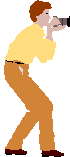
When you have to - or choose to - hand-hold, keep yourself and your camera as steady as possible at the moment of exposure. Make yourself stable. Spread your legs apart, one a little ahead of the other, brace yourself or your camera against something (e.g. wall, post, tree), squat (a very stable posture), something, anything than other just standing there. Squeeze the shutter release button, don't hit it, and while you do this, stop breathing for a moment. Most people seem to prefer to hold their breath in, but a few feel stiller holding it out (requires good lungs!).
A teenager from New York state emailed me with what I view as good advice. He says this: "taking in a breath, and then releasing it halfway is the most comfortable and steady way ... This method has given me much better photographs ..." Thanks, AZ!
You'll often read that to find the minimum speed for hand-holding a 35mm camera, use the reciprocal of the lens' focal length. I.e., don't try to hand-hold a 50mm lens at less than 1/60 (rounding the numbers), or a 200mm lens at less than 1/250. With a 24mm lens, you can manage 1/30. However, remember that these numbers represent ideal conditions, which include a steady, stationary, experienced, solidly-braced, mentally-focussed photographer, on a firm surface, not winded from recent exertion, and a fairly still subject. (They also refer to 35mm film cameras, and require modification for other sensor sizes, and for image-stabilizing cameras and lenses.) Even with all of those factors favourable, you'll still often get better photographs with a tripod.
Importantly, just using a tripod does not automatically confer rock-steadiness on your camera. Anything can shake. Tripods just reduce shake (usually a lot), but I have lost some good photographs by not recognizing that my tripod still shook (e.g. a long lens in a wind).

The first scene, by a beloved relative, contains some "scruff". To my eye,the second image loses nothing by cropping it out. Figure out your photograph's subject, what "story" you want to tell, and unless that includes the material at the edges, get rid of it.

Composition by Charles
I would not presume to reinvent the wheel, but in addition to the usual "rules" (no rules actually exist), including but not limited to:
- the rule-of-thirds;
- look for "S-curves";
- no bisecting;
- avoid telephone poles and horizons through heads;
- fill the frame, etc.,
I might not have heard the following concepts phrased quite like this elsewhere:
1/ Avoid scruff. This relates to the idea about looking around your photo, and deciding whether to crop in tightly on your subject, or whether the environment - white space, black space, sky, clouds, water, fields ... featureless brown brush ...) - constitutes an important part of the picture. Especially in the "brown seasons" - Autumn before snow or Spring before things green up - an environment, which the photographer had mentally filtered out, for me actually spoils the composition.
2/ Avoid large areas of black. I simply have a very personal artistic revulsion to large areas of meaningless black in an image; not all agree. If the black has a purpose, then fine, but often it occurs randomly, and the photographer accepts it. I suggest rejecting it, or least thinking about it. Perhaps you can reframe the shot and omit it, or at the very least you can lighten the shadows in post-processing, a quite subtle treatment often sufficing.
3/ Bright up, dark down. My esteemed photographic guru Peter drew this to my attention recently, in that I sometimes darken pavement in automobile photographs, and he said, breezily, "Oh yes, artists have known that old compositional principle for some time, that the human mind, only in general and not as a rule, prefers lighter tones higher in the photo, and darker tones lower [my paraphrasing]."
Also, 4/ think more about light. It has become more apparent to me over the years that finding or creating a great light matters as much as finding or creating a great composition, if not more so. The study of light can and should last a lifetime.
Photographic Art Stories
A good friend of mine, a professional photographer, made this lovely hand-held high-resolution photograph (and notice the light!), which he took at 1/15 second on a floating dock. The perfect original - every hair strand discernible, even very enlarged - illustrates that every rule has its exceptions. But I couldn't have done what he did. He has many, many more photographs under his belt than I under mine, and that might have something to do with it. For the rest of us proletarians, keep hand-held shutter speeds high, and/or use a tripod.
A letter to the advice column of a long-forgotten photographic magazine I read years ago asked why some of the best photos presented at a certain photographic club belonged to an old geezer with antiquated equipment. His lenses came from the days before computerized design, ultra-low-dispersion glass, multi-coated lenses, etc.
The magazine answered that the equipment only takes the photographs. The photographer makes the photographs. (I remember reading about that somewhere recently.) And yes, he had good equipment - they already knew a lot about optics fifty years ago, and so we would most accurately describe the important interval advances as evolutionary than revolutionary.
My friend the tool-and-die maker (with a diploma in photography), grabbed a few snapshots, years ago, with another acquaintance's camera. Our acquaintance had complained about the poor quality of the camera, although I also noticed a few basic errors in technique, such as jiggling the camera when hitting the shutter release. The more experienced photographer produced noticeably better results with that "poor" camera (and it certainly did deserve its humble status) - he simply observed basic compositional principles, and has a very good eye.
And another friend of mine, a fine and prolific amateur photographer, at our first meeting, walked up to me and said, "I've heard about you, and I would like to know all about your equipment." I answered that firstly, I found the question rather personal (which amused me mightily, although much more than anyone else present), but secondly that much as I enjoy the technical aspects of photography, I find its artistic aspects the most difficult and challenging and rewarding, and prefer to concentrate my energies on thinking about that. (We thereupon embarked upon a fascinating discussion of his photography, and discussed our cameras and lenses another day.)
For more inspiration, among many other resources, I like John Lind's web site. Click on "Top Ten Tips for Photography Beginners," but then click near the bottom of that page for "John's Real Tips" - find out why he views photography as "subtractive," not "additive."
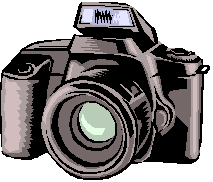
Work the Camera
Once you've found something which you think might make a good photograph, you only have several decisions to make, including:
(note to JAL)
although not always in that order. (Stay tuned to find out why!)
Exposure
A certain amount of light needs to hit the film to "expose" it (or other recording medium, but I'll refer to film). Interestingly, and in general, this amount of light (or certain number of photons) does not vary regardless of the brightness of the available (or ambient) light when you made the photograph. (You'll save yourself a lot of trouble if you pause for a moment, go back, and re-read this paragraph.)
Let me reiterate that: with rare exceptions (coming up), and whether you have lots of light or little, the film requires about the same amount of light reaching it to produce a good image. Novice photographers often think that in light or dark conditions the film will need to see more or less light (in various combinations!) in order to expose properly. But no, the amount of light necessary for a reasonable exposure remains more or less constant.
The human eye has a much larger range of light tolerance, adjusting I believe to brightness ranges in the order of about a million to one (although certainly not all in one scene). In the middle ranges, we can't assess brightness very accurately. Not only does the pupil dilate and constrict by adjustment of the eye's iris (which it can do quickly, like a camera lens aperture), but also its retina changes chemically to accommodate different brightness levels (which it does slowly, like changing from a faster to a slower film or vice versa).
We provide this same amount of light to the film, regardless of the intensity of the ambient light, by altering the exposure settings. Let's say that ISO 100 film requires 100 units of light (completely arbitrary) in order to expose properly. That means that if we make a photograph using strong light, we will need to use restrictive exposure settings, i.e. a small aperture and/or short shutter speed. If we make a photograph in dim light, we will need to use generous exposure settings, i.e. a large aperture and/or slow shutter speeds. Either way, we aim to get (a hypothetical) 100 light units through the lens and onto the film.
So, if we inspect two photographs of the same scene, one taken in bright light and other in dim light, the two images will have about the same overall light intensity, or brightness! Although they will look different, this comes more from the quality of the light than its quantity. (A light's character relates to many things such as the light colour, the size of the light source, its direction, and the context - and a framed image may lack context!)
Now, let's examine in more detail how to adjust the exposure settings:
Freezing action: this requires fast shutter speeds, but how fast? For a detailed table, you're going to have to get a photography book (see links at bottom). But to stop side-to-side action with a "normal" lens (described elsewhere herein) at a distance of ten paces, and without "panning", you might need 1/250 for walking and handwork, and 1/2000 for highway traffic. Action coming towards or away from the camera requires about two speed settings less. Longer focal length lenses require correspondingly higher speeds, and wider lenses slower. Also, closer distances need higher speeds, and further ones slower.
Shutter Speeds
Shutter speeds on my cameras go like this: 1 (meaning one second, as in 1/60 of a minute of time), 2 (meaning 1/2 of a second), 4 (meaning 1/4, etc.), 8, 15 (the math breaks down here, but not the principle), 30, 60, 125, 250, 500 and 1000. Each shutter speed gets twice as fast as the previous one, letting in half as much light. If you adjust the shutter speed by two settings, you vary the light hitting the film by a factor of four (2 x 2). Three settings gives you eight times more or less light (2 x 2 x 2).
Aperture settings
Aperture settings use a less obvious scale (f-stops). Each f-stop, like each shutter speed, varies from the next one by a factor of two, even though in this case the numbers don't look like that: 2, 2.8, 4, 5.6, 8, 11, 16, 22. Bigger numbers represent smaller iris openings (because they use an inverse ratio), so f11 gives you half as much light as f8, and f4 provides four times more light than f8. Apertures often adjust to in between settings, too, usually half-stops, which helps with fine adjustments but need not interfere with our understanding of the underlying concepts.
f-number
I've come across two similar definitions:
- The focal ratio is defined as the focal length of the objective divided by its diameter.
- The focal length of the lens divided by the diameter of the aperture.
Either way, it works out (in theory, and probably close in practice) that a particular f-stop among different lenses produces identical exposures. The physical openings have different sizes, but have the same ratio of size to the light-gathering power of the lens. Wide-angle lenses gather more light than telephotos, so therefore... hey, you in the back! Do I see your eyes glazing over?
Reciprocity
Fortunately, shutter speed and aperture settings relate to each other reciprocally. If you decrease the flow rate of photons by decreasing the aperture by half, but leave the shutter open for twice as long (each requiring one adjustment by one full setting), the overall amount of light hitting the film will remain constant. Or, if the level of available light has fallen by four times, you can open the aperture two stops (two times two), or slow the shutter speed by two settings, or combine opening the aperture one stop and slowing the shutter speed one setting. It all works out the same, because of reciprocity between the shutter speed and lens aperture. Our arbitrary 100 units of light will still reach the film!
So, for example, if you find a correct exposure of f16 at 1/60, but want a faster shutter speed to freeze motion, then f5.6 at 1/500 will provide the same amount of light to the film. You have opened up the aperture by three stops but sped up the shutter speed by three settings. (The picture will look different, for other reasons than motion stopping - read on!)
We read that reciprocity fails at extremes of shutter speeds, such as slower than one second or faster than 1/1000. Generally, these outer limits require extra exposure (and even then the colours may shift), but I'm not going to get into this much more except to say this: if you want to sound knowledgeable in a group of photographic bombasts, throw the phrase Reciprocity Failure around a little. (Works for me - your mileage may vary!)
How to select the actual settings
How do we choose the exact exposure adjustments to get those 100 light units onto the film? Well, most of the time, you can just read the camera's light meter, and accept what it tells you. However, if you adjust your settings as your meter dicates, but then feel you need a faster shutter speed to make the photograph you're attempting (to capture fast motion or to prevent camera shake, for example), you will have to open the aperture (see Reciprocity above). If you feel you need a smaller aperture (perhaps for greater depth of field - see below), then slow the shutter speed. Either way, your meter should tell you when it feels happy. (If you have so little light that you can do neither, you have arrived in very interesting photographic territory - congratulations. See sidebar.)
Long exposures: I clipped this from Photo Life magazine in 1983! In short, it gives a very general sliding scale whereby at a metered reading of 1 second you should lengthen it to 1.5 seconds, gradually increasing the multiplier until at an indicated 2 minutes you should use 7 minutes! (And bracket ferociously! And can you get a reliable 2 minute reading from your camera's meter anyway? Not likely.)
Now, of course, those occasions will arise when the meter's recommended settings don't produce the intended results, and I will put them into three categories:
- scenes of overall light saturation which deviate from the average,
- higher than average (bright subjects),
- lower than average (dark subjects), and
- scenes with very high contrast ranges, including
- backlit subjects, and
- spotlit subjects;
- scenes which you would expose differently for print film than for slide film.
Bright subjects
If the overall brightness of your subject exceeds the average, i.e. comprises mostly lighter colours or tones, then you do not want only 100 (arbitrary) units of light to reach your film. If you allowed only that much, your light-toned subject would come out mid-toned, and at this average brightness would look undesirably dark. Snow provides an excellent example, because of it inherent brightness. (You can't get much brighter than white!) Even under subdued lighting such as heavy overcast, if you do not open up your exposure by one or even two stops, you'll make a picture of grey snow.
This seems counter-intuitive to many people, at first, whose first instinct would lead them to restrict their exposure settings for a bright object, to avoid over-exposing the film. But look at it this way: the light meter has already suggested a very tight exposure, and in fact has over-estimated the amount of light, because it doesn't actually read the ambient light - it reads the light reflected from the subject (unless you have a separate, ambient-light meter or a spot meter). So, with bright subjects, the light meter reads more light than you actually have, and therefore suggests settings which will make your image unfaithfully dark (even though of average brightness). You need to open the exposure settings up a bit to compensate.
Dark subjects
Exactly the converse applies to dark-toned subjects. If you actually want your final image to appear darker than average, underexpose the subject. The camera's light meter will under-estimate the amount of light, and recommend too generous an exposure. By compensating, your mustn't feel that you will let too little light in through the lens - you're just adjusting for the inaccuracy of light meters registering off dark objects, and providing exposure settings appropriate to the amount of ambient light, however much you have.
And, if adjusted properly for ambient light, dark objects will expose the film less than mid-tones, and bright objects more, as we want them to. The problems that we're correcting for here arise when most of the photograph's contents don't fall near an average brightness.
Backlit subjects
Here we have the problem of a small area of dark inside a pool of light. Unfortunately, we actually want to expose the dark part: our subject!
With a backlit scene, the meter will read all of the light coming from around the subject, and decrease the exposure too much - so you must compensate by opening it up (although you'll often accept a little underexposure of the subject to avoid flaring the background out too much). This just takes the principles of bright and dark subjects and extends them.
Spotlit subjects
With a spotlit subject, the light meter will read very little light, because of all the blackness around the subject, and open the exposure up too much - so you must stop it down (and probably not accept much overexposure of the subject, because that just looks crummy).
| Exposure as recommended by camera meter | Exposure after adjustment for special situation |

bright scene but given neutral exposure by meter
|

overexposed to record more faithfully bright
|

dark scene but given neutral exposure by meter
|

underexposed to record more faithfully dark
|

backlit as read by meter
-background neutral density -subject underexposed |

backlit "overexposed" to bring subject up to neutral brightness
-background goes very light |

spotlit as read by meter
-background neutral density -subject overexposed |

spotlit "underexposed" to bring subject down to neutral brightness
-background goes very dark |
Print film vs. slide film( vs. digital)
Most generalizations have exceptions, but the following usually hold:
- Print film tolerates overexposure better than underexposure.
- Slide film tolerates underexposure better than overexposure.
- (Digital files behave more like print than slide film.)
Print film corrects well (within limits) at the printing stage. You can print down overexposed areas on the negative - they will still contain most of the data (to borrow digital terminology) you need - but you can't print up data that hasn't even registered due to underexposure. So, if in doubt, don't underexpose print film - correct for dark subjects later at the print stage.
With print film, custom developers can dodge and burn - from the negative, expose different areas of the print different amounts. However, you don't see this done very often, and for most of us, it works much better and more practically just to expose our film properly in the first place.
Most slide films seem still to record useable (although very dark) content at down to three stops of underexposure. Experiment for yourself.

Digital sensors present another matter. Especially using "raw" files as opposed to out-of-camera JPEGs, you can for example often pull detail out of shadows quite remarkably. Not that one couldn't do this with a negative back in the print-film days, but it would require custom-developing of the print, unavailable to most of us, more complicated for colour than monochrome, whereas now that the darkroom has moved to the computer, those conundra have simplified. (You will still experience a learning curve.) We hear the general advice "expose to the right", so universally that it has become abbreviated as "ETTR". It means: don't clip the highlights, but make sure that you don't underexpose the shadows. Digital cameras often have a little histogram right on the view-screen, so you can see how you're doing.
I discuss this again in the Digital section.
Summary
- The light meter in the camera always tries to let the same amount of light reach the film.
- It does this in bright light by using smaller apertures (higher f-stops) and/or faster shutter speeds (higher numbers on the shutter speed dial).
- Conversely, of course, it does this in dim light by using larger apertures and/or slower shutter speeds.
- With very bright subjects, take the light meter's recommendations, and then give more exposure - larger aperture (smaller f-stop number) and/or slower shutter speed (smaller number on the shutter speed dial).
- With very dark subjects, reduce the light meter's recommended exposure (but perhaps not with print film).
- With a dark subject in a bright setting (e.g. backlit), expose more for the subject - i.e. overexpose the scene as a whole.
- With a bright subject in a dark setting (e.g. spotlit), expose for the subject - i.e. underexpose the scene as a whole.
High contrast
With an excessive light-intensity range (contrast) all in one scene - let's say areas of bright sun on light-coloured objects and areas of dark shadow on darker objects - something has to give. You're just not going to get all areas to display well in the final photograph, and I find that an averaging compromise doesn't work well either. I decide which parts of the scene I want to expose well, and sometimes sacrifice the exposure of the rest, either letting the darker sections go black or the lighter sections white (if I can't fill the shadows somehow with more light, or move the subject into less direct light, or wait and come back when the light becomes softer). Again, depending on the subject, the film type, the lighting, and my intentions, I will occasionally compromise those settings a bit - but not much.
And oh yes, I almost forgot. When in any doubt about the correct exposure for a photograph, bracket. Make a few exposures a little to each side of your best estimate - especially important with slide film.
Without a meter, the f16 rule stands up very well. (In fact, you can use it to verify your meter's accuracy.) It says that in bright sunlight, use f16 at the reciprocal of the film speed. So, for ISO 100 film: f16 at 1/125 (which approximates the rule closely enough). Under heavy overcast, use f4 or f5.6 at 1/125. Interpolate in between. Use reciprocity if you want different aperture or shutter speed settings.
Now, see if this makes sense to you: in bright sunlight on a very bright subject, give one stop less light: f22 or 1/250. But, you're wondering, earlier I told you to open up for bright subjects, and now I'm telling you to close down - but no, I didn't tell you to open up; I told you to open up from what the meter said (the meter which reads more light from a bright subject than really exists) - it will amount to about the same as this.
The Grey Card
You can meter for just certain parts of your composition by approaching them closely, excluding extraneous material from your viewfinder, noting and setting the recommended exposure, adjusting for unusual lighting conditions if required, and then stepping back to your previous location. But what if your distance from the subject precludes this? One sometimes solves this problem by metering on something close by, as long as you feel reasonably sure that the same light which falls on yon distant object also falls on yon close object. For the close-by object, you can use anything which you think has an inherent mid-intensity brightness, but finding or deciding on such a thing can prove difficult. Enter the grey card.
The grey card alleges to present something like an average or neutral intensity to the camera's light meter - called "18% grey." So, you can meter off the card (ensuring that the same light falls on it as on yon distant subject, angling it so that its metered side faces the light source or falls into shadow, as appropriate), and use those settings - or at least use them as a starting point from which to make other adjustments.
So, what if you, a mere mortal, after all, happen to have left your grey card in your other pants? Do we have any other tools for estimating exposure of distant yet excessively-contrasty objects? Yes, you can substitute the palm of your hand for a grey card, assuming you can angle it to let the same light fall on it as falls on yon distant scene. The light-skinned palm has a brightness about one stop lighter than 18% grey - so meter off it and then open up one stop. (If you thought you should stop down, then i) forgive yourself - that error occurs just too easily - and ii) read the preceding sections again.) A dark-skinned palm, I learned in 2017, has about a neutral tonal value, so you can use its reading unaltered.
Depth of Field
I suggest opening the Demonstration page, if you haven't already done so; do so in another window, if you can, while you continue reading here.
Depth of field ("DoF") refers to how far from the lens' point of focus (fore and aft) objects will still appear acceptably sharp. You get greater depth of field with small apertures (which require, of course, slower shutter speeds).
Sometimes, shutter speed matters more than depth of field. Often, you can have it both ways, by using high-speed film (with its own trade-offs), or a bright light, a non-moving subject, a tripod, or various combinations of the above. But apart from the occasional foray into action photography, most of the "artistic" pictures most of us take (as opposed to "snapshots," not to diminish their value too) will benefit more from control of depth of field than of shutter speed.
Nota bene: with most modern film cameras you view through the viewfinder with the aperture wide open (to keep the viewfinder image bright). The iris only closes down at the instant the shutter opens and the film exposes. So you don't see in your viewfinder how the depth of field will look in the finished product.
Some cameras work around this by having a preview button - push it in and see the image with the aperture closed down as set (and quite a bit darker - and wouldn't you also expect to find the edges of the image cut off? - but we don't - so much have we still to learn about optics). Many lenses also provide a scale on them, showing depth of field at varying apertures. I somehow doubt that such scales find use very often, although I have made reference to them on rare occasions when composing a picture. And you can find DoF calculators around here and there on the Net. But apart from these DoF aids, you'll just have to guess - and you'll get better at it the more you do!
See the examples of depth of field on the Demonstration page. The two models stayed put throughout the shoot, but I used different lenses and four different shooting positions, as labelled - getting closer to the subjects from positions one to four. The point of focus always remained on the nearer person. (I apologize for not yet having wonderfully artistic images for this demonstration - we had crummy weather and a short time-window, and lots of other pressing things to do! I hope to update it in the not-too-distant future.)
Of all the photography reading that I have done, I still find that of Freeman Patterson the most inspirational. Although you will find the occasional reference to technical camera adjustments, he focusses mainly on the make-or-break skill of composition. My favourite book remains Photographing the World Around You: A Visual Design Workshop. See more via the Photography Book links at the bottom of this page.
Do we always want a maximal depth of field? No, of course not. We want the right amount, and it will vary from photograph to photograph depending on the effect we seek. That all has to do with composition, and I'm not going to get into that any more here, except to recognize that we adjust the depth of field by setting the the aperture.
Also consider that a lens' sharpest aperture very often lies somewhere in the mid-range. Traditionally, photographers have learned that "wide open" apertures can produce slightly soft focus, especially at the image's edges, although modern, upmarket lenses do better than older, cheaper ones. However, tightly stopping down to a very small aperture creates other distortions, such as diffraction from the edges of the iris, among other things. So, for the sharpest point of focus in a photograph (perhaps more properly called a plane of focus), choose a medium aperture, if not overridden by depth of field considerations. Take note of the irony of a lens giving greater depth of field at small apertures but nonetheless providing a less sharp image at the actual focal point. Nothing comes for free.
I have often read that the depth of field, however much a given aperture provides, extends about twice as far beyond the point of focus as on the near side. Another authority (Freeman Patterson) opines that it involves things more like distances along the vertical edges of an image - twice as far above as below. How this works I cannot fathom. We can take from either approach that depth of field extends further beyond the image than on its near side.
Some math:
- DoF increases with increasing focal distances; i.e., the further away your subject(s), the greater the depth of field. In fact, DoF relates proportionally to the square of the distance. By the time you get into macro-photography, DoF becomes very small;
- DoF doubles by doubling the f-number;
- More on DoF as it relates to focal length coming in the next section.
As with exposure, consider bracketing depth of field, if you can't completely convince yourself of the right amount when you make the photograph. However, whereas with exposures you may bracket only a half or full stop up and down (rarely, but not never, two), with depth of field you'll probably want to use wider intervals to see much of an effect in the developed photograph - half-stop adjustments won't make any substantial difference, in my experience, although it does depend on some of the variables mentioned above.
Now, of course, as you adjust your aperture up and down to get the depth-of-field effect you desire, you compensate reciprocally with your shutter speed to maintain a chosen exposure. This often takes your shutter speeds to quite slow settings, which you manage by holding your camera steady, as discussed earlier. (Use a tripod, when possible and reasonable!) But sometimes, you simply can't keep the camera still enough without keeping the shutter speed fast, for a variety of reasons, in which case you have to decide whether or not to sacrifice depth of field. Yes. Sacrifice it. It makes no sense to have a large depth of field when the whole photograph has blurred from camera motion.
So, sharpness always takes precedence (except for rare artistic considerations). But for much of your photography, you can compensate perfectly for slow shutter speeds, and when you can, depth of field becomes your first consideration.
Focal Length
The Demonstration page illustrates this change in perspective as you switch focal lengths. Note that the subjects stayed in position throughout - the absolute distance between them remained constant, however little it looks like that.
With a 35mm camera, we usually hear a 50mm lens described as "normal" (or sometimes a bit wider, such as a 35mm lens). That only means that the image in the final photograph has a visual perspective about the same as that seen by the human eye. If we call a 50mm lens "normal," then a 200mm lens will give us 4x magnification (200 / 50 = 4), and a 24mm lens will provide about 2x de-magnification (50 / 24 = 2 [approx.]).
Longer lenses (telephoto) not only magnify the image, but also make objects at different distances from the lens appear closer together than "normal." Shorter lenses (wide-angle, and meaning optically shorter, not necessarily physically shorter) de-magnify the image, and make objects at different distances appear further apart than "normal."
Interestingly, these qualities arise from the magnification, not from any inherent properties of the lenses themselves. (You get the same perspective effects with a pinhole [i.e. lens-less] camera! I don't think most photographers know this, and they seem to get by just fine anyway, so you can safely ignore this paragraph if you prefer.) If you take a wide-angle photograph and cut out the center section to represent the view a normal lens would have, then enlarge it to the original photograph's size, you will find no perspective distortion. It looks just like a photograph made with a normal lens (if taken from the same position with both lenses - a small but important caveat).
I have attempted to reproduce this effect digitally on the Demonstration page. Of course, the more we magnify an image the less its resolution, so cropping and enlarging the photo made with the 24mm lens to reproduce the field of view of the 200mm lens gets pretty grainy (and in this case, "pixelated"). But the perspective does indeed hold, just as it should.
(Wide-angle lenses have other kinds of distortion, such as the leaning in of vertical objects near the edges, but I restrict this discussion to relative-distance distortion.)
If you again take just the center, to represent what you would get with a telephoto lens, and again enlarge it to the original photo's size, it looks the same as a picture taken with a telephoto lens (taken from the same position). Do with this somewhat arcane information what you will!
Imagine two people standing facing the camera, but one of them several metres behind the other (and just to the side, so you can see them both). To get them both into a photo with a normal lens, you have to adjust your position until they both fit in. Make the exposure, and the picture you get back from the developer will look about "right."
Now, walk up very close to the closer person. (Put yourself cheek to jowl, if your personal terms allow it.) Now, thinking like a camera (mentally framing), your perspective has changed dramatically! The far person will look a little larger in your field of view, but the near person has become positively huge! You've come perhaps twice as close to the far person, but ten times closer to the near person, simulating the use of a wide-angle lens. It causes apparent distance distortion mainly because of the very real closeness of foreground objects!
Now, go far away from the two people, across the lawn perhaps. "Frame" them. The distance between them hasn't changed, but that distance as a fraction of their distances to you has, and they don't look nearly as different in size anymore. You've possibly increased your distance from the near person by four times, but from the far person only two or three times, simulating the use of a telephoto lens! The apparent perspective distortion only occurs because of the very real far-ness of all objects, so the relative (not absolute) distance between the subjects diminishes.
Don't you find that interesting? (Hint: yes, you do!) So, what can we do with that information? Don't we just use telephotos for far-away things and wide-angles when we can't back up enough? (Hint: no, we don't!) Perspective control becomes another of the variables we can manipulate when composing a photograph (too large a topic for me and for here), and as one of our tools to adjust perspective we choose lenses of different focal lengths. I'll give you two examples.
First, to emphasize distance, and create the illusion of depth, we may choose to use a wide-angle lens to shoot a mountain, even though we could drive a few more minutes down the road and take it with a normal lens. But with the wide-angle, the exaggerated difference in size between foreground and background objects will emphasize the size of the mountain while creating the impression of three-dimensionality.
Or, for facial portraiture, a lens in the 90-105mm range makes the photographer back up a bit, reducing the relative distance between the nose and the ears, and producing a more "normal" result than a "normal" lens. Stand an arm's length away from somebody and "frame" their face (I suggest unobtrusively). Then take two steps backwards and do it again. Which way looks more as we imagine them to look? You'll agree, the latter.
DoF and Focal Length together
Longer focal length lenses provide less depth of field than shorter ones (at the same f-stop). While sometimes desirable and sometimes not, it just works out that way. Even if you took the central part of a wide-angle photograph and enlarged it to represent the view obtained with a telephoto lens (from the same vantage), apparently the shorter lens gives a noticeably greater DoF. I have failed to demonstrate this because of resolution problems, but have seen examples by other photographers which illustrate this quite clearly. Apparently, for example, if you change to a lens with a focal length four times longer than the one you're starting with, you need to increase your f-stop number sixteen times to maintain the same depth of field. So, f4 to f64, or f8 to f128. Cain't do that!
This presents the practical problem that to obtain even moderate DoF with long lenses we'll need very small apertures, meaning long shutter speeds, for which we can sometimes accommodate and sometimes not. And you just can't get around it (nor do we always want to, sometimes choosing a long focal length on purpose to minimize DoF) - something about the mathematics and physics of lenses!
Digital Cameras
What about digital cameras? Since the world has moved on from film - and you can bask in nostalgia all you want, but digital has become much better than film in just about every way conceivable - people focus on the word "digital" and seem to forget that the basic concept remains "photography". From an artistic point of view, thinking about composition, light, depth of field, magnification, the basics haven't changed, and all of the foregoing still pertains. When asked to speak about "digital photography", I sometimes feel the need for slight subterfuge in order to talk about what really matters: photography.
But, beyond the limitation of film's expense and cumbersomeness, some specific characteristics accompany digital photography.

With digital, you can change the ISO, like changing to a different film ISO, except i) more conveniently, and ii) you can often go much higher than with film; if you go too high for your digital camera - and how high depends on the camera, so you have to learn that about yours - the image quality will degrade. Sometimes we can allow a little "noise" to get an otherwise sharp image.
Considerations arise about lens compatibility, such as what lens or camera features will work together, and whether all "compatible" lenses use the entire width of the optics, or just use a centre portion, in which case you're not getting all the resolution the lens has to offer ... but I'm not discussing lens compatibility further here, except to say that it felt much simpler with 35mm film cameras.
Sensor size has an effect. Digital sensors vary widely in size, such as "full-frame" ("FF"), which measures about the same size as 35mm film, the very commonly-found "APS-C", which falls at about 2/3 of the size of FF on a linear basis (less on a surface-area basis), and Four-Thirds which measures linearly half of FF-size. Larger sensor sizes, for example "medium-format", also exist.
Firstly: yes, other things being equal, larger sensors work better. Other things however do not equal, and, as of 2017, smaller sensors have i) rapidly improved, more high-ISO-tolerant than ever before, and ii) enabled smaller, lighter cameras, which matters considerably for some photographers. The list of pros and cons to different sensor sizes goes on much longer than that.
Secondly, the main distinction of digital from film photography has nothing to do with "digital" at all, but rather simply about the optics of sensor size. Apparently, when Ansel Adams held membership with the "f64" club, f64 got you the same depth of field - using a view-camera with a large, plate-glass "film" - as f8 on an 35mm/FF sensor. Smaller sensors give more depth-of-field at otherwise-equivalent apertures. Note that f8 still means f8, and the same exposure will be recorded as with any other camera or lens at f8; but the DoF has changed. Something like f4 with a Four-Thirds sensor will give the DoF of f8 on a FF sensor.

The first scene, borrowed from a fellow photographer, with its huge tonal range, has too much black for my taste. By processing the second image, more detail can emerge from the shadows than one might think.

The only thing which that physical, optical phenomenon has to do with digital sensors stems from the small size of many of them, so we get a small-sensor, increased-DoF effect. That will affect your images, and physics does not allow any wishing that away. Sometimes it will help you and sometimes hinder, but balancing exposure and DoF, using ISO, aperture and shutter, will differ when using a smaller sensor. If you really need a shallow DoF, you may need to adjust your shooting position to get in really close, as in the macro-range, or you may need to get far away and use a telephoto lens, or you may need to drop your ISO to allow a larger aperture. You may need to use a large-sensor camera - in practice, however, I haven't found depth-of-field a significant problem with smaller sensors. But you need to know about it.
Digital cameras often have image stabilization, and it can work very impressively, allowing much slower hand-held shutter-speeds than without. With tripods, some stabilization systems actually add unwanted blur, as the stabilization seeks a micro-motion which simply doesn't exist. At the time of writing, I have two "proper" cameras, one of which does better on a tripod with image stabilization "off", and the other, the newer one, senses the tripod, somehow, and stops trying to adjust.
Tonal range: digital files allow for detail to be pulled out of shadows. This works better with "raw" files than JPEGs, for technical reasons which include bit-depth and non-compression, but if you have to work with a JPEG, it often produces impressive results as well.
See also the section above on exposure for different media.
So, if you just snap a digital picture in very contrasty light, you'll notice that it behaves - roughly - like film does, unable to capture as much on scale of brightness as does the human eye. But, with a little post-processing - not really our topic for today - and much like custom dark-room work with film, as opposed to standard, mass-processing with which most of us have more familiarity - the results will amaze you.
For maximum amazement, "expose to the right" - on the little histogram which a digital camera will probably show you, keep things as bright as possible without "clipping" the bright end off (which would produce highlights which you cannot then tone down). It works better, for bringing out shadow-detail vs. toning down highlights, to start with more exposure for the darks rather than less for the brights (for complicated reasons). The concept carries enough importance that one commonly sees it abbreviated: "ETTR".
Conclusion
So, I hope that you've enjoyed your read through Photography Basics as much as I've enjoyed writing it. Please let me know. Ideas and suggestions always welcome. Please note the links at the very bottom of this page, including one to my commercial ctLow Photography site.
I originally wrote this page for some friends and relatives who, from time to time, ask me about their photography, usually trying to grapple with some trivia without having yet mastered the very essentials which I have tried to present here. (Friends and relatives: I don't mean you - I mean other friends and relatives.) But, for the world at large, I hope that you too find it useful.
The main thing remains composition, but you can better translate a personal vision into a photograph by understanding some of technicalities of basic photography. Make lots of pictures. Keep thinking. Try things. Analyze your successes and failures, and those of other photographers. But above all, learn and know the basics. They make going on to higher levels much faster and smoother.
Charles T. Low
Contrast Bar
To view images correctly on your monitor, adjust the brightness and contrast until each shade displays slightly differently from its neighbors.
Links
- ctlow's Photo Demonstration page
- ctLow's Digital Image Basics
- ctlow Home - email
- ctLow Photography
- I wrote this article using the unusual but interesting grammatical construct called E-Prime. And I hope you didn't notice!

